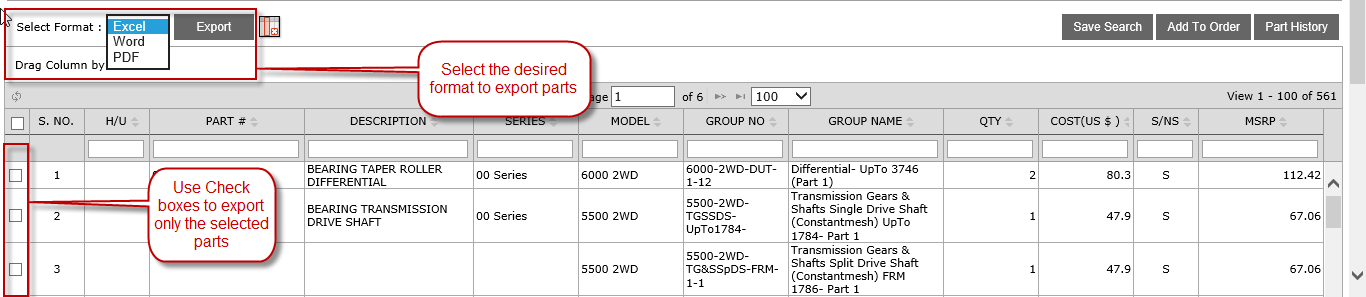EXPORT TO PDF & EXCEL
Parts grid in 'Part Search' page provides the user facility to export all the parts or selected parts to word, excel or PDF. Use the following steps to export the records to word, excel or PDF from parts grid.
1. Select the format in which you want to export parts using the combo box at top left hand side of the parts grid. By default excel will come preselected.
2. User can choose to select PDF or Word or can go ahead with excel based on exact requirement.
3. After selecting the desired output format click the 'Export' button to export parts as shown below. Doing so will export all the parts available in grid to the selected format.
4. If you don't want to export all the parts available in grid then select the parts you want to export using the check boxes on left hand side.
5. If you click the export button after selecting few parts using check
boxes than only the selected parts will be exported to selected format.